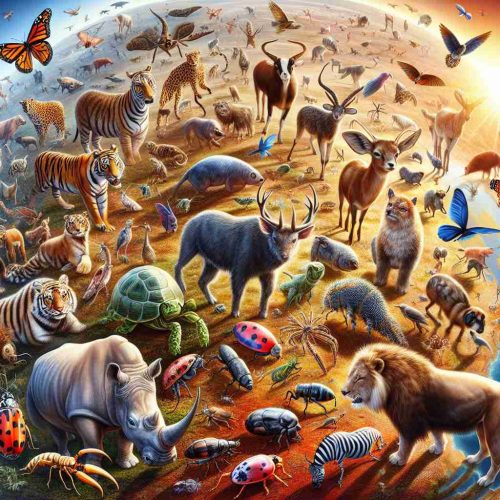Animation is a fascinating way to bring your ideas to life. Whether you dream of creating cartoons, explainer videos, or your very own animated series, diving into the world of animation can seem daunting at first. The good news? Modern tools and technology have made it easier than ever for beginners to get started with DIY animation—no prior experience required! Here’s a guide to some of the Top Animation Tools for Beginners.

1. Flipaclip
Flipaclip is a fantastic app for beginners interested in 2D animation. Designed for use on tablets and smartphones, it’s intuitive and easy to navigate, allowing users to draw frame-by-frame animations directly on their device..
Key Features:
-
Onion skinning for smooth transitions.
-
Multiple layers for detailed designs.
-
Easy exporting to share your creations.
Best For:
Beginners who want to experiment with traditional 2D animation without investing in expensive tools.
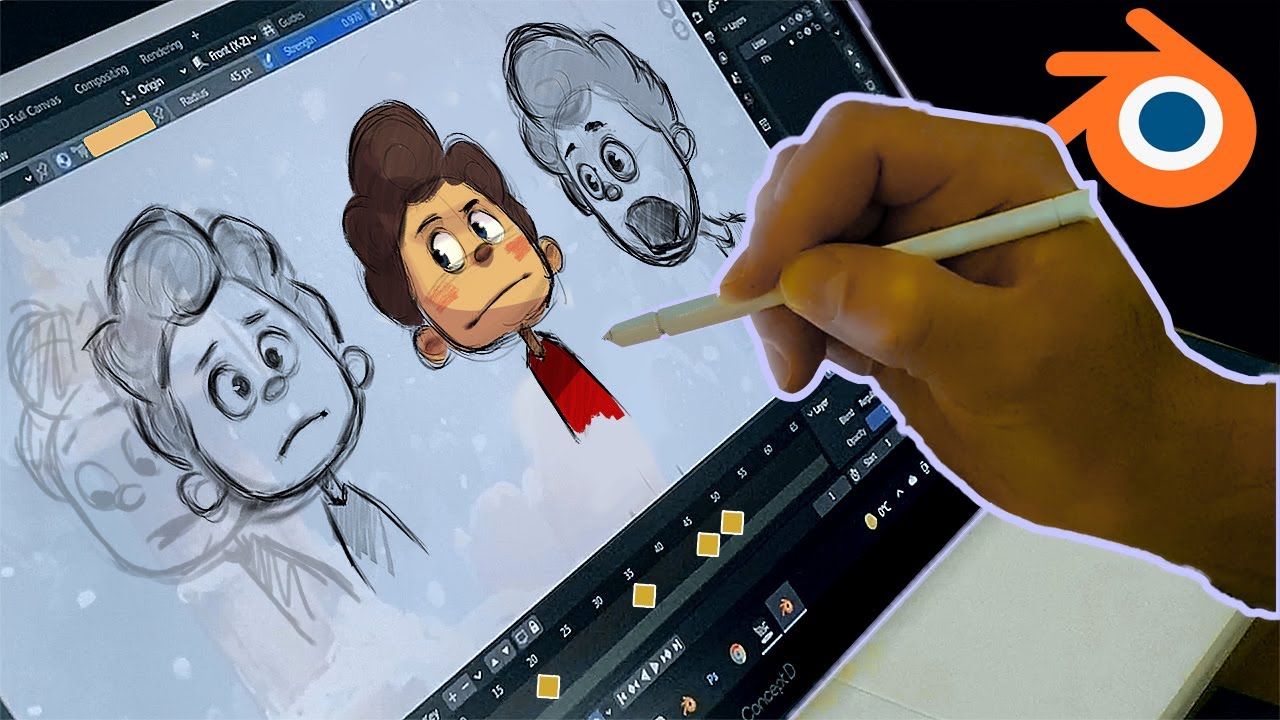
2. Blender
Blender is a free, open-source tool packed with features for 2D and 3D animation. While it has a steeper learning curve, it’s a powerful software for those who want to dive deeper into animation and visual effects.
Key Features:
-
Comprehensive 3D modeling and rendering capabilities.
-
Grease Pencil for 2D animation within a 3D environment.
-
A robust community offering tutorials and support.
Best For:
Aspiring animators looking to explore 3D animation and visual effects.

3. Synfig Studio
Synfig Studio is a free 2D animation software ideal for beginners who want to create high-quality animations. It uses vector graphics, so your designs stay crisp no matter how much you zoom in.
Key Features:
-
Bone rigging for easy character animation.
-
Advanced controls for shapes and gradients.
-
Cross-platform compatibility (Windows, macOS, Linux).
Best For:
Beginners aiming to create professional-looking animations without spending a dime.

4. Pencil2D
If you’re after simplicity, Pencil2D is perfect for you. This lightweight, open-source software is designed for traditional hand-drawn animation and offers an easy-to-use interface.
Key Features:
-
Supports both raster and vector graphics.
-
Minimalistic design for distraction-free work.
-
Compatible with Windows, macOS, and Linux.
Best For:
Artists who want to focus on frame-by-frame drawing without getting overwhelmed by complex tools.

5. Toon Boom Harmony
Toon Boom Harmony is a professional-grade software often used by studios to create cartoons and animated series. While it’s not free, it offers a beginner-friendly version with robust tools for learning.
Key Features:
-
Advanced rigging and animation tools.
-
Integration with hand-drawn and cut-out animation techniques.
-
Tutorials and training resources for new users.
Best For:
Beginners serious about pursuing a career in animation or creating high-quality content.

6. Animaker
Animaker is an online animation tool designed for creating simple animations, presentations, and explainer videos. Its drag-and-drop interface makes it ideal for non-designers.
Key Features:
-
Pre-built templates for quick projects.
-
Library of characters, props, and backgrounds.
-
Cloud-based, so no software installation required.
Best For:
Beginners who want to create animated videos for social media or personal projects.

7. Procreate (With Animation Assist)
Procreate is a digital illustration app for iPads that’s popular among artists. Its Animation Assist feature lets you create simple frame-by-frame animations.
Key Features:
-
Seamless drawing experience with Apple Pencil.
-
Layer-based animation timeline.
-
Export options for GIFs and videos.
Best For:
Artists who want to integrate animation into their digital illustrations.

8. Canva Animation
Canva, a favorite for graphic design beginners, also offers animation features. While it’s not a traditional animation tool, it’s excellent for creating animated social media posts and presentations.
Key Features:
-
Ready-to-use templates.
-
Animation effects for text and images.
-
Beginner-friendly interface.
Best For:
Creating animated content for marketing, presentations, or social media.
Tips for Beginners
-
Start Simple: Don’t aim for perfection on your first try. Start with basic stick figures or simple shapes.
-
Leverage Tutorials: Platforms like YouTube and Skillshare offer a wealth of free and paid tutorials to help you learn.
-
Experiment: Play with different tools to find the one that best suits your style and needs.
-
Join Communities: Engage with animation forums and groups to learn from others and share your work.
Animation doesn’t have to be intimidating. With the right tools and a willingness to experiment, anyone can begin their journey into this creative field. Whether you’re looking to create a simple animated GIF or dreaming of producing a full-length cartoon, these beginner-friendly tools will help you take the first steps. So pick a tool, unleash your creativity, and start animating today!